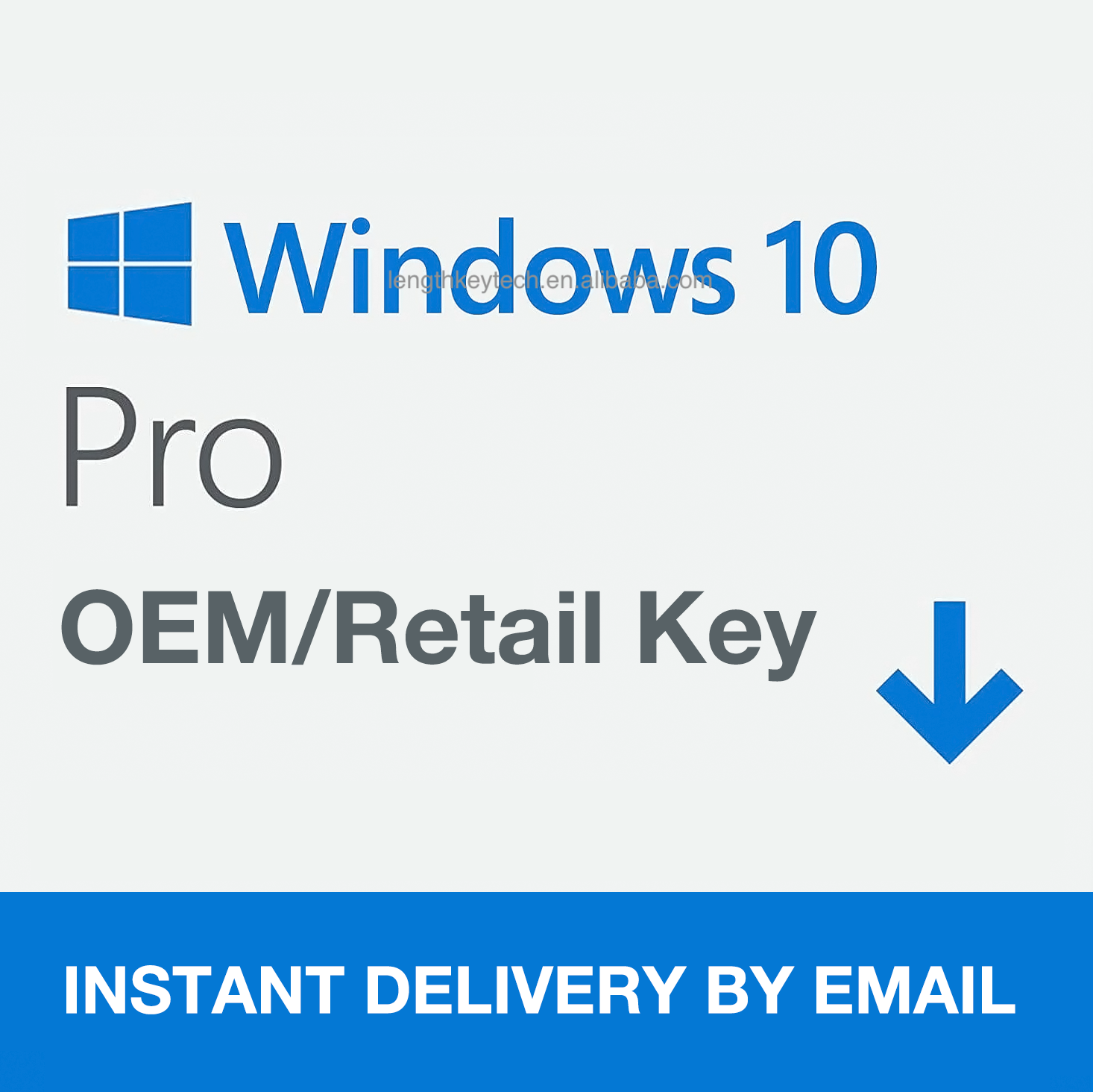Home
/
24/7 Online Instant Email Delivery Windows 10 Pro Retail/OEM/MAK Key Online Activation Genuine Original Digital License Lifetime
24/7 Online Instant Email Delivery Windows 10 Pro Retail/OEM/MAK Key Online Activation Genuine Original Digital License Lifetime
Win 10 Pro Key (Online activation)
45267 sold
Quantity
content
-
Detail

- You will receive a Windows 10 Pro key.
- This key will be linked to your Microsoft account permanently.
- 100% online and permanent activation.
- You can also use this key to upgrade Windows 10 Home to Windows 10 Pro.
- Activation instructions and purchased key will be sent to your email.
- Make sure to read the product warranty before purchase.
- You can get real-time chat support through the following contact information.
- WhatsApp: +86 13715206742
- Skype: [email protected]
- Email: [email protected]
How to confirm your system version:
Press win + R key, and then enter "winver" to view the specific system version.
[the win key is a small grid under z]
Or right-click "my computer / computer", click "Properties", and send me the screenshot version information.
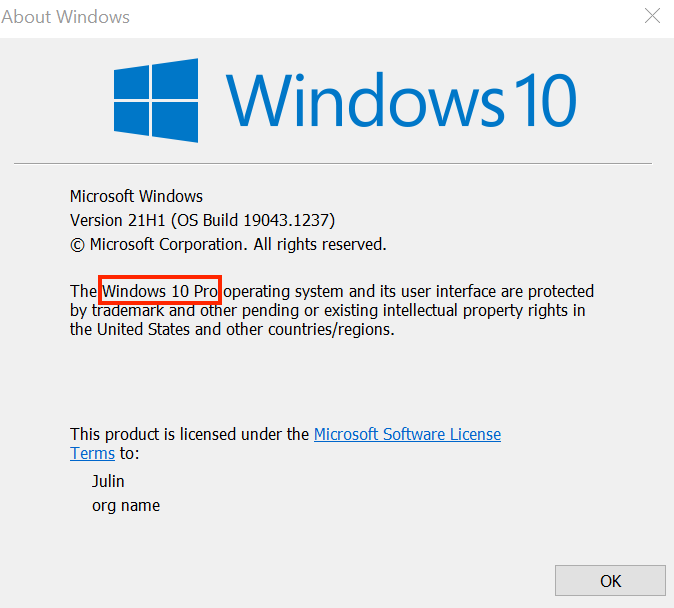
-
Customer ReviewsNo comments